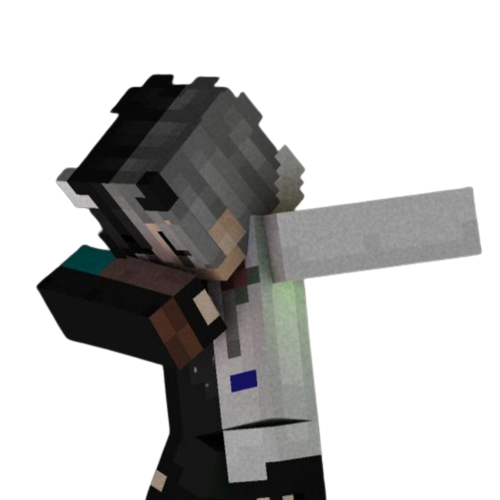THIS IS THE MORPH MOD FOR 1.18.1 !!! DOWNLOAD LINKS ARE DOWN >>>|<<<
Install manual:
FORGE
1. run minecraft launcher
2. click 'edit profile' and choose 'release 1.18.1' from the 'use version' list; save
3. run the game and quit after a few seconds
4. close the launcher
5. double-click the downloaded Forge 1.18.1 file
6. click the 'ok' button
7. after Forge is installed, click the 'ok' button again
8. run the launcher
9. choose Forge profile
10. log in (if required)
11. click play
12. run the game and quit after a few seconds
13. close the launcher
MORPH MOD
1. choose the 'run' command in the system menu and write '%appdata%' in its text dialog box, click the 'ok' button
2. open the '.minecraft' folder
3. go to the 'mods' subfolder
4. put the downloaded Morph mod 1.18.1 file ('bmorph-1.18.1-1.0.0.jar') to the open window at the step 3